
RESTAURANT AND CAFE MANAGEMENT SYSTEM (POS SYSTEM)
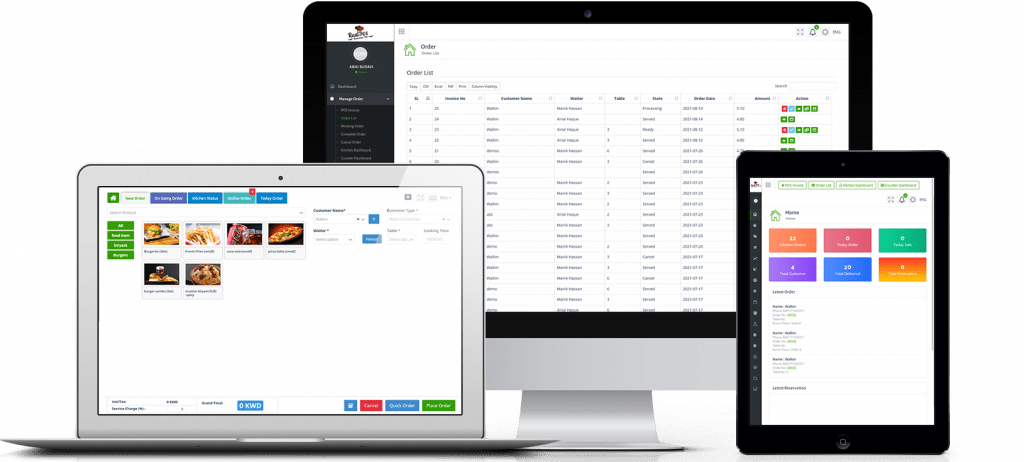
Efficient Table Management
Management of data from anywhere
Cloud-based POS system
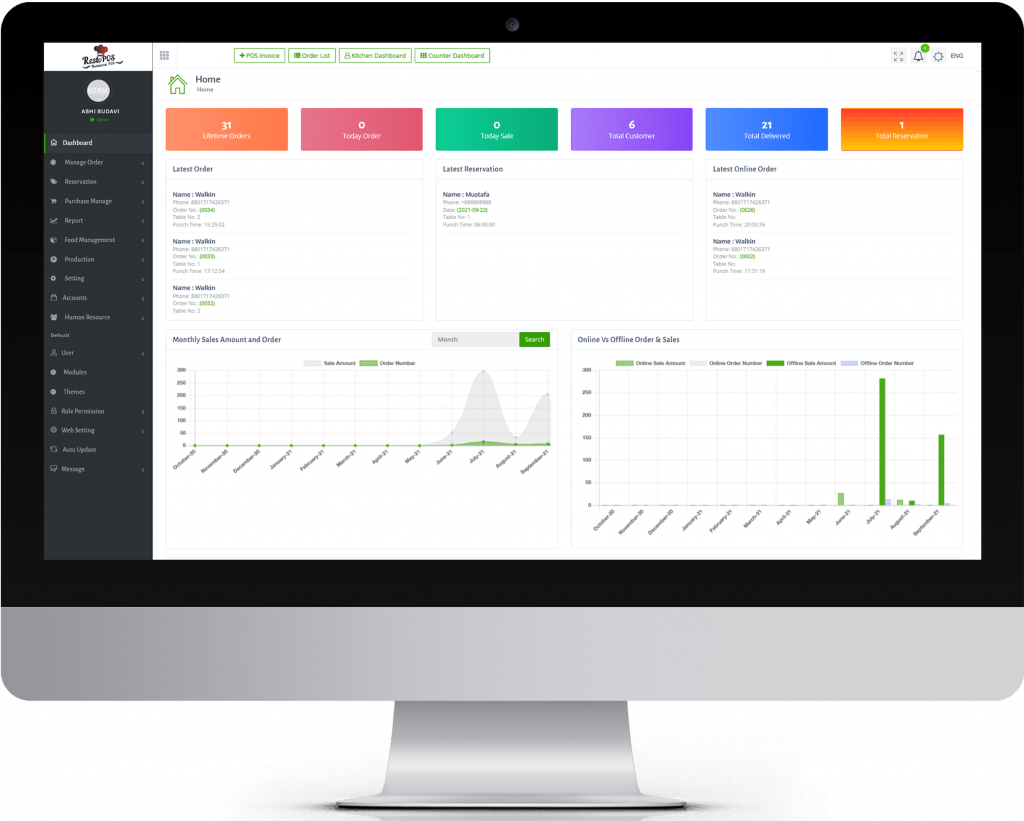
RestoPOS Dashboard
- Inventory Management
- Billing reports
- Vendor Management reports
- Customer Feedback
- Accounts and balance sheets
- Monthly management reporting
Displays the Kitchen Systems
Inventory Management
Menu Management
No Language Barrier
Order and Then Make Payment
Analytics & Reporting of available information
Easy setup
What is a POS system?
A variety of managerial, administrative, and marketing abilities are required to operate a retail business. These abilities are essential for the successful operation of your shop, from making sure there is enough inventory to compiling monthly sales statistics.
A practical point of sale (POS) system may go a long way toward ensuring that all of your operations are running smoothly, and retailers who invest the time and money to have such a system in place before they require it will gain from it.
A point of sales system, often known as a POS system, is a computerised network run by the primary computer and connected to checkout terminals.
It is simply a method that aids in completing sales transactions for your company. It can be compared to a supercharged cash register. Cash registers will eventually become obsolete, though, as POS systems are capable of much more than just processing payments.
The term “point of sale” (POS) used to exclusively refer to the location, which was often a counter with a cash register where clients paid with cash. Whether it’s online, at a self-service kiosk, through an agent’s handheld device, or at a traditional record, payment is still at the core of every POS system.
However, since the 1970s, when the traditional cash register and computers were initially combined, POS has developed into a potent centre for operational, sales, promotional, and financial procedures. With the advent of bar codes in the 1970s, graphical user interfaces in the 1980s, and online ordering in the 1990s, POS systems have evolved along with technology.
The pace of change has accelerated much more in the twenty-first century. Due to the use of tablets and other devices, mobile technology has freed the payment process from the constraints of the conventional register. POS systems have developed over the past ten years to keep up with the demands and sophistication of today’s consumers. With their mobile devices in hand, people may immediately access an endless array of alternatives if they are dissatisfied with the options or service levels you provide.
Due to these intense competitive demands, contemporary POS has advanced far beyond being only a point of sale and accounting system to additionally serve as a point of service, enabling highly customised interactions that continually satisfy clients in the present.
When used properly, modern POS also reduces expenses and boosts profits without lowering service standards. With empowered commerce capabilities that allow consumers to buy, pick up, or return things via any channel, merchants can preserve—and even increase—in-store sales.
Software components of a POS system:
Simple cloud- or web-based applications for mobile devices: If you want to manage your POS from a mobile device, this solution is perfect. As long as you have your mobile device and card reader, this software enables you to conduct transactions from anywhere.
On-premises terminal programmes: Alternatively, you can choose programmes that are only available on your business grounds at your cashier or another POS terminal.
Compatibility with accounting software: The ability to link with your accounting software allows you to carefully manage your business budget. This feature is a crucial component of a reliable POS software programme.
Inventory tracking: Your POS software’s stock counts are immediately updated to reflect recent transactions when you scan product barcodes at the time of purchase.
Processing gift cards: Not all point-of-sale systems seamlessly interact with gift card schemes. However, without this feature, processing gift cards could be overly difficult.
Purchase order creation: Consider the ability to create purchase orders as an expansion of the inventory monitoring features. When your inventory is low and exceeds a certain level, some systems can be configured to automatically place new orders for items. This tool may guarantee you always have a sufficient supply of your most popular products on hand while saving time when replenishing products.
Management of suppliers and customers: Some POS systems allow you to manage your vendors’ information in addition to creating purchase orders for them. When you’re ringing up a sale, you may use this to collect the contact information of your customers. Additionally, some systems let you utilise your digital receipts to ask clients for evaluations or customer surveys.
Tracking employee performance: Some POS systems allow you to keep tabs on staff statistics including sales volume, working hours, and (if relevant) gratuities received.
Benefits of the POS system:
- Accessible real-time information from anywhere at any time.
- Better customer service with thorough receipts that include information on the transaction, store, loyalty programme, and sales return policy.
- Better customer service with thorough receipts that include information on the transaction, store, loyalty programme, and sales return policy.
- Enhanced operational efficiency for businesses
- Enhanced personnel management in terms of shift scheduling and regulated access to the system to prevent employee theft and better inventory management due to automated stock tracking.
- Better business decisions based on data due to reporting and analytical features
- More choices for your clients to pay
- Simplified and easier accounting
Types of POS:
Various POS system types include:
Retail POS system:
It includes features to meet the demands of retailers (e.g.: stock management, customer loyalty program)
F&B or Restaurant POS System:
Its features are tailored to meet the demands of retailers (e.g: table layout, order management, queue management, booking management).
Mobile POS system:
Operating through a smartphone or app. Ideal for temporary businesses, festivals, or stores with little space
iPad or Tablet POS system:
Looks classy and is utilised for difficult tasks. Favourable for small enterprises
Terminal POS system:
It Is a compact gadget that accepts credit card payments. Best for full-service restaurants or high-traffic retail establishments
Self-service POS systems:
They are utilised in self-checkout locations including gas stations and valet parking, among others.
Why Choose SMBsolutions for your Business
Features of POS
- Sales reporting: Records and analyze sales data for informed business decisions.
- Inventory Management: Manage the quantity of stock to determine when and how often to reorder products.
- Customer Management: Log purchases and keep in touch with customers through marketing tools.
- Employee Management: Track employees’ hours and sales while analyzing who your top performer is.
How does the POS system work at a business?
Blogs
Restaurant Food Inventory Management System
Although it may not be the most attractive aspect of...
Read MoreDrive more sales to your restaurant business with these innovative ideas
The food and beverage industry is massive, and it is...
Read MoreRestaurant Industry Trends You Need to Know in 2022
Restaurant businesses have been adversely impacted all across the globe...
Read MoreHow Kitchen Display Systems Can Transform Restaurant Business?
You are planning to establish a restaurant empire. We have...
Read MoreHow Point of Sale System Helps with Inventory Management
For a retail business, the stocks you have in your...
Read MoreWhy Need a POS System in Restaurants and Which Type Should You Opt For?
The restaurant industry has gone through a number of changes...
Read MorePOS Software
The Point of Sales (POS) system will typically and best serve B2C businesses. Businesses and retail establishments can successfully manage walk-in consumers by using a POS system. They mostly offer products directly to customers and run brick-and-mortar businesses.The aforementioned statement does not imply that POS systems are exclusively employed by B2C and not by B2B. because users of the POS system include B2B companies. The POS system will be used by wholesale distribution organisations who must function with cash and have a physical site.
With barcode characteristics, the inventory management in the POS system will be more sophisticated. Most POS systems do not contain the reports and tools necessary to file the GST, unlike a small number of POS software. However, the assets are heavily utilised for the GST filing process with the aid of accounting software.
The key distinction is that you would be better off looking for a different solution than merely POS software if your company primarily promotes to other businesses and has limited walk-in sales that match to your various sales channels.
Accounting Software
Another tool for corporate administration is accounting software. It has certain ERP software characteristics in common. As we previously explained, the accounting software gives you a precise and up-to-the-minute summary of all business management. Some of these that put a greater emphasis on cash and streamline the GST filing process are cash flow, accounts payable, accounts receivable, TDS payment, profit and loss, and financial business planning.One of the biggest differences between the accounting software and the POS system is that rather than referring to accounting software as advanced inventory management, we instead refer to it as efficient inventory management, which places a greater emphasis on the products and their tax in most software. The POS system cannot manage expenses, but accounting software can do so effectively and efficiently.
Benefits of an integrated POS and accounting system
Here is a set of benefits that come with POS system and accounting software integration.Information power over vendors and customers
When you combine accounting software with a point-of-sale system, you get real-time information on client management with history, their cash flow situation, profit and loss, and purchase history, all of which can be used by you and your team to perform further analysis.Saves time for your company
Efficiency is poor when using distinct software, such as a POS system or accounting software. It's because accounting software needs to access the POS system in order to pull more of your data. This takes a long time to complete manually. You also pay less attention to your company's sales and marketing.Effective ledger balance upkeep
You may easily and without any problem visualize your company's financial situation and cash flow thanks to the integration. When you combine the POS and accounting software, you can make more precise business decisions than you did in the past.Avoids using many software programmes
When a company needs to maintain both POS and accounting software, managing them separately increases the chance of errors and adds time to the process. But when it's integrated, you usually steer clear of errors and dangers. You will feel more at ease knowing that you are paying for the appropriate individuals at the appropriate time.Be organized for the taxman all the time
For the taxpayers, it is one of the best opportunities. You can easily transfer all the data from these two important areas of your company, and the accurate process will increase the accuracy of all your reports.Get a Quote
Fill up the form and our team will get back to you within 24 hours.






