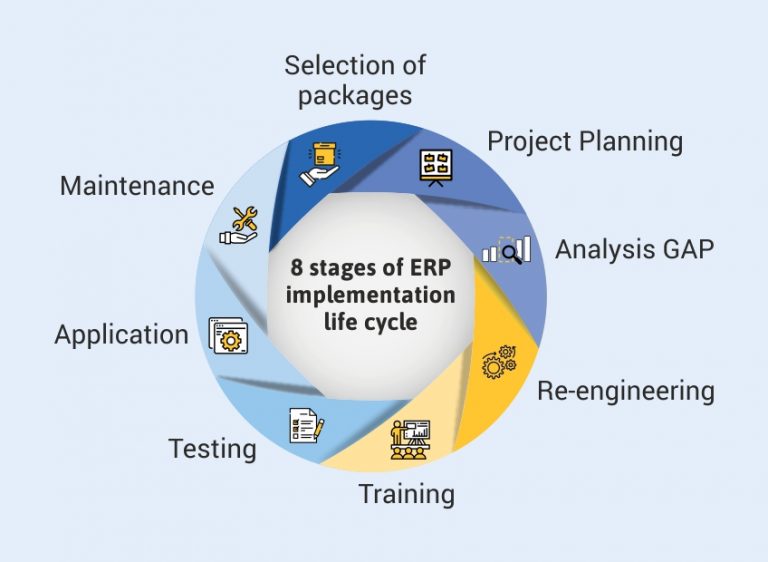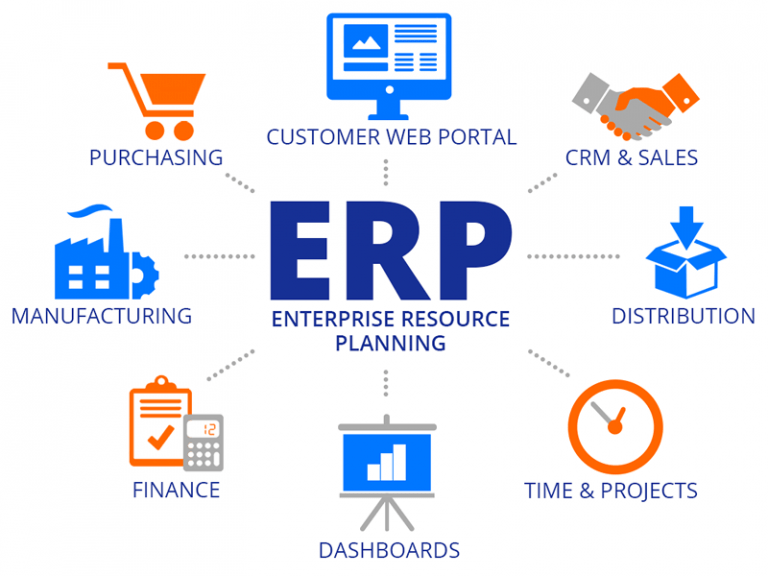Best ERP Consultancy Services

Contact Us
Introduction to ERPNext by SMB Solutions
Welcome to SMB Solutions, your premier partner for transforming business operations through cutting-edge technology! At SMB Solutions, we proudly offer ERPNext, a comprehensive and robust business management system designed to empower your enterprise in today’s fast-paced business landscape. Whether you need to streamline accounting, optimize sales, enhance customer relationship management (CRM), or improve inventory management, ERPNext covers it all with effortless precision.
Our solution also supports Point of Sale (POS) and retail operations, human resource management systems (HRMS), and the integration of popular e-commerce platforms and other essential software solutions. With ERPNext from SMB Solutions, your business is equipped to handle every challenge, enabling seamless processes and driving your success to new heights. Contact us now for a personalized demo and free trial.
Not all businesses are the same and we at ERPNext take that fact to heart. That is why our first step is always a thorough consultation to get to know your business better. Our ERP experts have years of experience in revamping your old business management model with a new and effective solution. We meticulously analyse your business requirements and come up with an ERP solution with suitable features to help you run your business efficiently.
We make sure your project is on track and is delivered on time by understanding and acknowledging your business requirements and following a roadmap to implementation. At ERPNext, our goal is to provide you with an optimum ERP solution that is not only in accordance with the core of your business but also falls in line with your management model.
Not all businesses are the same and we at ERPNext take that fact to heart. That is why our first step is always a thorough consultation to get to know your business better. Our ERP experts have years of experience in revamping your old business management model with a new and effective solution. We meticulously analyse your business requirements and come up with an ERP solution with suitable features to help you run your business efficiently.
We make sure your project is on track and is delivered on time by understanding and acknowledging your business requirements and following a roadmap to implementation. At ERPNext, our goal is to provide you with an optimum ERP solution that is not only in accordance with the core of your business but also falls in line with your management model.
What We offer?
Once our experts have understood your business model, they will provide you with brief advice regarding which software to choose, which tools to select for your module, and how to make the best use of your purchase.
Independent ERP Consultants, Transform Your Business
Make your Business Accessible with our Top ERP System
Just as you know your business through and through, our experts are well-versed in various ins and out of ERP systems. They will help you set up an efficient system with tools for all your business requirements and play an important part in the evaluation and maintenance of the said system so you can operate your business with ease.
Needless to say that an effective ERP solution can go a long way in serving your business, helping you handle critical situations, and bring you better results in terms of revenue generation and profitability.
With our ERP implementation strategy, you get a customised economic and cost-effective solution with tools and features to help you scale and expand your business.
Benefits of our ERP systems
1. Cost reductions
One of the major benefits of ERP systems is that they may help your business save money in a variety of ways. You can reduce errors and the requirement to hire more personnel at the same rate as business growth by automating numerous straightforward, repetitive processes. Cross-company visibility enables better resource allocation of all resources, including inventory, personnel, and equipment, and makes it simpler to identify inefficiencies that raise costs.2. Workflow transparency
Employees with access to the system can view the status of projects and the execution of various business processes that are pertinent to their tasks thanks to the centralization of all workflows and information. This visibility may be very useful for managers and leaders, and it is far quicker and simpler than looking for the appropriate documents and continually seeking updates from coworkers.3. Analysis and reporting
Data is only meaningful if businesses can evaluate and comprehend it, and an ERP aids in this process. Leading systems have remarkable reporting and analytics features that let users present whatever metrics or comparisons they can think of in addition to tracking KPIs. Due to its comprehensive nature, an ERP can assist a company in comprehending how a change or issue with a procedure in one department affects the corporation as a whole.4. Business intelligence or insights
ERPs are able to access real-time data from many company departments, which allows these systems to identify important patterns and offer comprehensive business insights. Organizational leaders make better decisions as a result of having simple access to all pertinent facts.5. Data security and compliance with regulations
An ERP can assist your business in remaining secure and in compliance with changing financial reporting standards, governmental data security rules, and industry-specific regulations. By recording the lifespan of each transaction, including adherence to necessary approval protocols, an ERP provides an audit trail. Automation can help businesses lower their risk of mistakes and associated compliance hiccups. SaaS systems are well-suited to assist businesses with PCI-DSS compliance, while ERP software offers financial reports that adhere to standards and regulations.6. Management of risks
There are several ways that ERP technology lowers risk. Financial controls can be strengthened and fraud can be decreased with granular access control and well-defined approval routines. Additionally, more precise data prevents errors that can result in missed sales or fines. Finally, having access to the operation's overall status enables staff to respond promptly to hazards brought on by interruptions in activity.7. Data protection
ERP suppliers take the required precautions to protect the security of your system because they are aware that it contains important and sensitive data. Due diligence is now more crucial than ever due to the volume and size of cyberattacks. Modern security methods are used, in particular, by vendor-managed cloud ERP software, to make sure your business is protected from damaging attacks.8. Cooperation
When workers collaborate, they are most productive. Information like purchase orders, contracts, and customer support records may be easily shared between teams thanks to ERP solutions. By allowing employees proper access to current data on connected business operations, it breaks through departmental barriers.9. Scalability
The ideal ERP system will be adaptable and scalable enough to satisfy your business's needs both now and in the near future. In particular, cloud systems adapt to both modest and significant operational changes as the volume of data the company collects and access requests grow.10. Adaptability
ERP software offers the flexibility to accommodate specialized procedures and goals while also assisting firms in adhering to best practices. Administrators can design company-specific procedures and generate automatic reports that are crucial to various departments and executives using the system. An ERP fosters innovation and creativity inside your company.11. Customization
Although the majority of organizations find that current ERPs support their operations "out of the box," other businesses need to supplement the robust built-in features. If you have a lot of specific procedures, seek a system that is extendable so that your integrator or IT team may develop code to add the required capabilities or link with custom or outdated solutions. The prebuilt features and configurations that current ERP packages provide are based on best practices acquired from thousands of enterprises, so before choosing the custom way, take a good look at your operations. Reduce the amount of customization.12. Management of partners and customers
Relationships with partners and customers can be improved with an ERP. With the help of the cloud, information interchange is made even better and more practical. It may offer insights into suppliers, transportation companies, and service providers. The technology may track customer survey replies, support tickets, refunds, and more so that the business can keep an eye on customer satisfaction levels.Our ERP Systems’ Primary Characteristics
You now understand the main advantages that ERP software offers businesses and why it is so important to them. But what sets an ERP system from other kinds of company software and what makes it an ERP system? To fully utilize ERP, a few essential components are necessary, including:
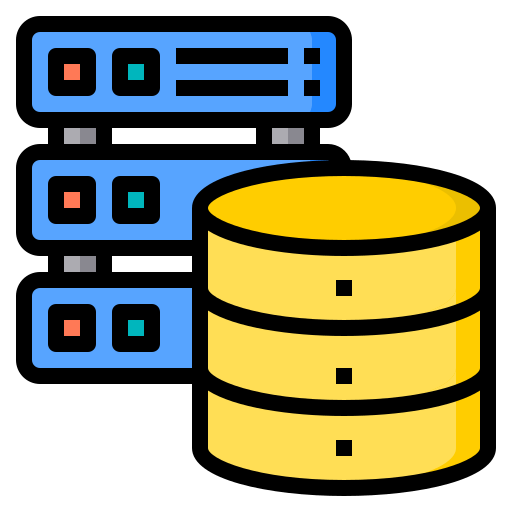
Common database
A shared database that enables firms to consolidate information from several departments is the source of many of an ERP's benefits. The need to manually combine various databases, each with its own set of controls for the business tasks they serve, is removed by this lone source of real-time data. A shared database makes it possible to have a consistent, cross-functional view of the business.
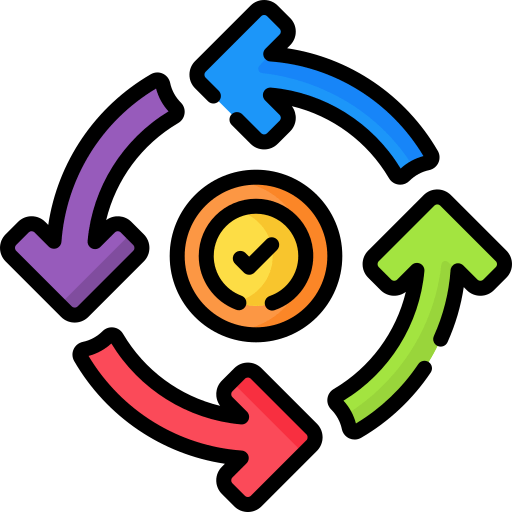
Consistency in UX/UI
Everyone uses the same user interface (UI) and has a similar user experience (UX) with an ERP, regardless of departments or jobs. If you purchase the modules for inventory management, human resources, and finance from the same vendor, they will all have the same appearance and functionality. As a result, the program is used more frequently and worker transfers between departments may be simpler. Users that have a uniform UX and UI may rapidly locate and comprehend information from all areas of the company, which increases efficiency.
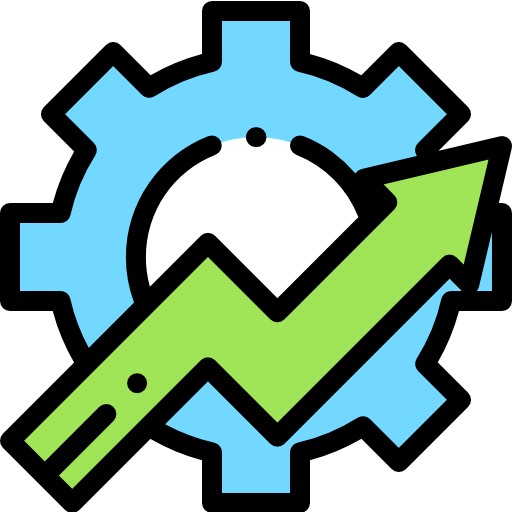
Business process integration
Whether they are involved in accounting, supply chain management, or marketing, the operations that drive your company's performance must be supported and integrated by an ERP. The ideal platform will be able to integrate a variety of processes; by linking workflows that are essential to the business' performance, productivity and visibility are increased, which reduces costs.
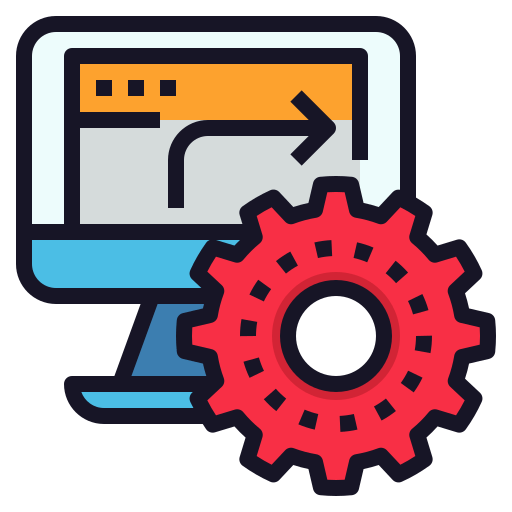
Automation
Automation of repetitive operations like payroll, invoicing, order processing, and reporting is a fundamental aspect of ERP software. This saves time and eliminates errors by reducing manual, and occasionally redundant, data entry. Your personnel may now concentrate on work that adds value and makes use of their unique knowledge and abilities thanks to automation.

Data evaluation
An ERP's ability to dismantle information silos is among its most valuable features. You may identify sections of your business that are operating incredibly well and those that are falling short of expectations when you can combine and match data from just about any component of your business into meaningful reports. Leaders have the ability to assess issues and start working on solutions straight away.
Best Practices for ERP
The majority of ERP software is developed using industry standards. Although there is frequent flexibility to change processes, our software provider creates workflows and functionality based on its expertise in dealing with hundreds or thousands of customers. It also encourages as much conformity as feasible.
Major company benefits come from following best practices that are accepted in the industry. Businesses frequently discover that by enhancing and modernizing their processes, they may enhance operational effectiveness and stay ahead of the competition. Following best practices also enables businesses to adhere to important financial standards. Leading ERP suppliers, like us, provide vertically-specific versions of their software that include the most effective business practices for each industry.
Implementation of ERPNext
ERP implementations are significant tasks that, if not well planned, can consume a lot of time and resources. This project’s duration and cost will vary depending on a number of variables, including the deployment type, implementation strategy, system complexity, business size, and resources allocated to it.
Independent ERP Consultants, Transform Your Business
It's a 7-stage implementation process
The seven crucial phases of an ERP implementation are as follows:
Research and preparation
Begins by assembling a cross-functional team to ascertain the precise requirements the business has for an ERP system. This group identifies ineffective procedures and other barriers to company expansion.
Assessment and choice
Now that the team has a requirements document, it's time to compare top solutions and choose the platform that will help the business development while providing the finest solutions for all departments' needs.
Artwork
The implementation team now determines which processes would need to change and which workflows the system can serve. It is also now that any necessary adjustments should be determined.
Evolution
The software is configured by internal and/or external technical experts to fit your defined demands, and data migration to the new solution is started. Additionally, this is the time to establish how you will train staff members on the system, schedule training sessions, and create or purchase the necessary training materials.
Examining
This stage is completed in order to ensure that everything functions as intended and to address any unexpected issues. Test the platform with users from around the organization.
Disposition
Time to go live now. Businesses should prioritize employee training to reduce resistance to change because there are frequently early snags. Some businesses choose to launch new modules gradually, while others do so all at once.
Assistance
Make those users have all they require to benefit from the new system. Additional configurations may be part of this continuing process, which frequently enlists the assistance of the vendor or specialized experts.
How to Choose the Right ERP Software for your Business
Increased output
Imagining success
Higher productivity is the key to every business’ success when it comes to sustained growth, and Ribox is the ideal ERP system to assist you in doing so.
Gain self-assurance
ERPNext solution that is web-based and allows users to utilize and access data from any location, at any time. We guarantee that all of your important data will move smoothly throughout your company.
Take your time and carefully consider all your options because this is a significant decision.
It used to be intimidating, if not overwhelming, to buy and implement an ERP system. However, the solutions on the market today let businesses take things slowly and add what they need as they go. Leaders must take advantage of the fact that more organizations now have access to this software than ever before. Any business that wants the visibility and insights to compete and succeed now considers an ERP to be a given.
Blogs
What is an ERP System in Manufacturing?
Enterprise resource planning (ERP) is a game-changing solution in the...
Read MoreWhat is Enterprise Resource Planning (ERP)?
Enterprise resource planning (ERP) is software for managing day-to-day business...
Read MoreWhat Every Healthcare Organization Needs Is ERPNext?
Company operations can be better managed and optimised with the...
Read MoreWhat Value Erpnext Brings To Supply Chain Management
Enterprise resource planning (ERP) systems are designed to help organisations...
Read MoreHow ERPNext is integrated into different workflows and Industries
ERPNext is cloud-based enterprise resource planning (ERP) software that facilitates...
Read MoreGet a Quote
Fill up the form and our team will get back to you within 24 hours.
Understanding ERP Software Costs: A Helpful Guide for Your Business
- Hello there! Are you looking to invest in a new ERP system or upgrade your existing one? I'm here to guide you through the process and help you find the best ERP system for your business needs while keeping your budget in mind.
- Let's talk about pricing first. I know understanding the cost of an ERP system is crucial for you. However, comparing prices can be tricky since they vary based on factors like the size of your organization, specific features you require, and the vendor you choose. But don't worry, I'm here to make it easier for you!
- An ERP system is definitely a valuable investment for your organization. It can save you money and improve efficiency in the long run. As a general estimate, for every $1 million in revenue, expect to pay around $1,000 per year for an ERP system.
- The upfront and recurring payments depend on whether you choose an on-premises solution or a Software-as-a-Service (SaaS) model. For instance, a company with $100 million in revenue can expect to pay an average of $100,000 per year over a span of 5 to 7 years.
- Now, let's delve deeper into ERP pricing. I'll provide you with an overview of the price ranges for top ERP systems, compare different pricing and deployment models, and give you tips on maximizing your return on investment. We'll also explore factors that affect the total cost of ownership (TCO) of an ERP system.
- Keep in mind that understanding your business requirements is essential when estimating the cost of an ERP system. It's also important to consider the implementation costs and ongoing support and maintenance expenses. By taking all these factors into account, you'll have a clearer picture of the overall cost of an ERP system.
- But before we go further, let's make sure we're on the same page about what an ERP system is and why it's worth investing in. An ERP system is a type of business software that helps manage and automate various departments and operations.
- It integrates different functions like accounting, inventory control, human resources, and customer relationship management into one cohesive system.
- Now, why should you invest in an ERP system? Well, there are several reasons. Firstly, it can save your business a significant amount of time and money by automating repetitive tasks and providing real-time data. With an ERP system, you can make informed decisions and operate more efficiently.
- The greatest benefit of an ERP system is its ability to help your business grow. By streamlining operations and providing scalability, it allows you to respond quickly to market changes. As your business expands, a good ERP system can adapt to accommodate more users, functionalities, and data.
- Before making any decisions, it's essential to consider the associated costs. This guide will walk you through the factors that impact ERP pricing and show you how to calculate the total cost of ownership (TCO). By doing so, you'll be able to find an ERP solution that aligns with your budget.
The Factors that Affect the Price of ERP
- When you're choosing an ERP system, there are many things to think about when it comes to the cost. Some of the factors that can affect the price include how the pricing is structured, fees for implementing and customizing the system, costs for training, the number of people using the system, the total number of business transactions, and any hidden costs.
- Cloud-based ERP systems usually have lower upfront costs because you don't have to buy or maintain hardware. However, there may be higher long-term costs with subscription fees for the software and hosting.
- On-premise ERP systems might cost more at the beginning, but they give you more control and options for customization, which could save you money in the long run. It's important to think about your organization's specific needs and budget before deciding which ERP system is best for you.
Common Misconceptions about ERP Pricing
- There are some common misunderstandings that can cause confusion when it comes to the price of ERP systems. Let's clear them up:
ERP systems are too expensive.
- Even though ERP software is a big investment, it should actually save you time and money in the long run by making your business more efficient and helping it grow. You should consider the potential return on investment.
All ERP systems cost the same
- That's not true anymore! With newer systems available in the last decade, ERP costs have become more competitive and can vary a lot based on features, functionality, and the vendor. It's important to shop around and compare different vendors and products.
ERP costs are only for the initial purchase
- Not necessarily. Some vendors offer subscription-based models with ongoing support, which means there are ongoing costs. You need to think about the total cost of ownership over time, from implementation to years of support.
An expensive ERP solution is always better.
- In reality, some expensive systems may have limited features that require expensive customizations, while more affordable systems might offer advanced and flexible capabilities. It's a good idea to evaluate newer systems alongside well-known brands.
- First, consider your organization's needs, and then compare at least 8-10 ERP systems (from different vendors, if possible) in the right ERP tier to find the best value.
ERP pricing is non-negotiable.
- That's not always the case. Some vendors offer flexible pricing options that can be tailored to your organization's needs. Don't be afraid to ask about different options and be prepared to negotiate.
- When you're researching ERP solutions, make sure you explore all your options and understand the costs involved before making a final decision. By knowing about common misconceptions and asking the right questions from the start, you can find the best system for your business at the right price.
Comparing Different ERP Pricing Models
- Comparing the costs of ERP systems can be tricky, especially if you're looking at different types of licenses or deployment models. ERP system pricing models can range from simple to complex.
- It's important to understand how different solution providers calculate their costs, which usually involve a combination of several different elements. Familiarize yourself with all the components so that you can choose the best system for your business.
User-Based ERP Software Pricing
- When it comes to pricing ERP software, user-based models are the most common. As you add more employees or expand your implementation, the number of users and costs will increase. It's important to understand how users are counted, whether it's concurrent users or named users, before deciding how many you need.
- Skimping on users might limit the value you get from the application, so make sure you understand what is being offered now compared to what you had before if you're replacing an existing ERP solution.
Concurrent ERP Users
- Concurrent users are the ones who are logged into the application at the same time. This can be regulated by built-in mechanisms. It's a good way to control the number of users when your workforce is spread out globally, but each user generally has a higher price compared to named users.
Named ERP Users
- Named users are identified by their own login credentials. If two people have the same “name," they can't log in at the same time, even if there are only ten other named users active.
Full or Limited Users
- Full users usually have access to all the functions of the application, while limited users may only have access to specific inquiry-only functions or selected types of transactions.
Pricing for ERP Software Modules
- When it comes to Enterprise Resource Planning (ERP) software, there are different modules available, such as general ledger, accounts payable, order management, accounts receivable, inventory management, and purchasing.
- These modules can be bought individually or as a group. You can pay for each module and also for the number of users. It's important to understand what you're paying for in your subscription or license. You should consider if you'll need to pay for more users as your ERP implementation grows or if there will be an extra fee for each module.
- Paying for modules and users can help control costs, but it may become expensive when you add more functions and users. All-inclusive licenses or subscriptions offer flexibility and full access to all features, which can provide more value.
Enterprise ERP Software Licenses
- An enterprise license is usually negotiated for a set period, often a year. Each vendor has their own way of determining the licensing fees, so it's important to read the details and know what you're getting.
- Licensing fees are often based on the type and number of functions used, the size of the business, and the number of users. The advantage of this license is that it's predictable over the agreed term, and it doesn't limit the available functionalities.
Resource/Usage-Based Pricing of ERP Software
- ERP vendors use various pricing models, and with Software as a Service (SaaS), a new option emerged called usage-based pricing. This type of pricing is based on the consumption of resources like computing power, network bandwidth, and data storage.
- Usage-based pricing takes into account factors such as function requirements, company size, number of users, and business transactions. It can be tailored to meet specific needs. With a SaaS environment, the actual resource usage can be accurately measured in real time, allowing you to pay for what you actually use.
ERP Implementation Costs Vary by Pricing Model
- The costs of implementing an ERP system can vary depending on the pricing model chosen. Factors like implementation fees, training, and customization services should be considered when selecting a pricing model.
- Cloud-based systems generally have lower implementation costs compared to on-premise solutions. To make an informed decision, it's important to understand all the costs associated with the pricing model, including any hidden fees.
- A good ERP provider will assist you in comparing different pricing models and selecting the one that suits your organization best.
Comparing Costs of Different ERP Deployment Models
- For those responsible for purchasing decisions, understanding the costs associated with different ERP deployment models is crucial. While users may not need to worry about deployment options and payment methods, decision-makers need to understand the financial implications of their choices.
- On-premise solutions require upfront capital expenditure for hardware and infrastructure. Cloud-based models involve subscription fees based on usage rates. Hybrid deployments combine on-premise and cloud hosting options, but they have higher initial setup costs. Knowing the total cost of each model can help businesses make informed decisions that align with their budget and requirements.
Considerations for On-Premise ERP Systems
- In the on-premise deployment model, businesses own and maintain all the hardware, software, and related services on their premises. This model requires upfront capital expenses as businesses need to purchase their own hardware and infrastructure components before starting. Ongoing costs for maintenance updates and patches for the customized setup should also be budgeted.
Considerations for Cloud-Based ERP Solutions
- In the cloud-based deployment model, upfront costs are lower, and businesses can benefit from economies of scale by sharing resources with other users. With cloud ERP solutions, companies pay subscription fees based on the usage rates of the chosen platform instead of investing in capital expenditures. Maintenance costs are usually included in these subscriptions but may vary based on the level of service required.
Considerations for Hybrid ERP Deployment
- The hybrid deployment model combines elements of both on-premise and cloud solutions by utilizing local hardware and cloud-based services. This approach offers several benefits but also comes with higher initial integration costs as both parts need to be set up separately. Maintenance costs for a hybrid deployment can also be higher, especially if multiple systems are managed by external providers instead of having sufficient internal IT resources.
- ERP systems are tools that help businesses manage their operations more efficiently. They can be expensive, but there are ways to make sure you get the most out of your investment.
To maximize the benefits of an ERP system, there are a few things you should keep in mind:
Set clear goals
- Before implementing an ERP system, decide what you want to achieve with it. Make sure everyone involved agrees on the objectives.
Choose the right system
- Look for an ERP solution that meets your business's needs without requiring too many changes or customizations. This will save you money and make future updates easier.
Plan ahead
- Understand all the costs associated with the project and include them in your budget. This way, you won't be surprised by unexpected expenses.
Train your employees
- Implementing a new ERP system can be complex. Make sure your employees receive proper training to minimize implementation time and maximize efficiency.
Keep track of progress
- Regularly monitor the implementation process to identify and address any issues that may arise. This will help you stay on track and resolve problems quickly.
- It's important to avoid excessive customization of the ERP system. While some customization may be necessary, modifying the source code can be costly and hinder future updates. Instead, choose an ERP system that fits your needs without requiring extensive changes.
- The cost of an ERP system can be divided into several categories, including software, maintenance, hardware, staff, and services. The split between upfront and recurring payments depends on whether you buy a license for an on-premise ERP system or subscribe to a Software as a Service (SaaS) model. It's common to use a five-year planning horizon, so consider the costs over that period to make an accurate comparison.
Let's talk about the cost of ERP software
- The price of the software itself is a big part of the total cost. Other costs are also connected to the software's price. In the traditional way, if the software is installed on your own computers, you usually have to pay for ongoing maintenance based on a percentage of the software cost. The complexity of the software can also affect how much support you need.
- Sometimes, the application price includes everything you need. But in other cases, you might have to buy additional middleware separately.
- If you buy ERP software with a perpetual license for your own computers, the cost is paid upfront and considered a capital expense. If you use ERP software delivered as a service (SaaS), you pay for it on a subscription basis, like a recurring expense.
- Maintenance is an ongoing cost that gives you access to technical support, bug fixes, and upgrades for the ERP software. If you have SaaS or cloud ERP software, these things are usually included in the subscription.
- There are costs related to staffing as well. You may have employees dedicated to supporting your ERP system, either full-time or part-time. They could be IT staff or people with more business-oriented skills. The cost of these employees adds to the overall cost.
- On the other hand, ERP can also help you reduce the need for certain types of staff by automating tasks. This doesn't directly affect the cost but can add value to your business.
- The services you need to pay for will vary depending on the complexity of your business and the ERP system you choose. These services could include evaluating and selecting the right ERP system, designing your business processes to work with the ERP software, setting up the software, migrating data, and providing education and training.
- To choose the right ERP solution for your budget, you need to know what you need and what problems you want to solve. Once you know that, you can research different systems and vendors to find the one that fits your needs and budget.
- It's also important to consider long-term costs like maintenance fees, upgrades, training, and consulting services. Make sure the system you choose can grow with your business in the next few years.
- When talking to vendors, ask for a general estimate of the cost upfront. This will help you determine if a solution is within your price range before investing too much time in evaluating it. You can ask about the minimum implementation fee based on your company size and also inquire about the ratio of service costs to software costs.
- Comparing prices for ERP software can be challenging due to various factors and options. At Top10ERP, we understand this and have created a helpful ERP comparison tool that allows you to compare pricing options side-by-side. You can also request demos and customized price quotes easily.
- In conclusion, finding the right ERP software and understanding its cost can be a complex task. However, with research and careful consideration, you can find a system that fits your budget and meets your needs.
Frequently Asked Questions
Yes, you can definitely try out the ERP software before making a purchase. Most ERP vendors offer demos or free trials, allowing you to get a hands-on experience with the software and its features without any financial commitment.
The complexity of ERP software contributes to its higher cost. ERP systems are designed to integrate and manage multiple business functions, such as accounting, inventory management, and human resources. Developing and implementing such a comprehensive system requires substantial resources. Moreover, customization to meet specific requirements, ongoing maintenance, support, and the need for specialized knowledge add to the overall expenses.
Yes, there are cost-effective ERP solutions available for small businesses. The cost of an ERP system will vary depending on its type and complexity. Online packages can range from a few hundred dollars per month, while more comprehensive solutions can cost tens of thousands of dollars. However, investing in the right ERP system can save your business time and money in the long run by streamlining processes and increasing efficiency.
The best ERP system for a manufacturing company depends on various factors, including the specific needs, industry, size, and budget of the business. To find the right fit, it’s crucial to conduct thorough research, assess the features, pricing, and support offered by different ERP systems. Our website provides a helpful guide and comparisons for small manufacturing businesses.
ERP software offers numerous benefits for businesses, such as improved efficiency, streamlined processes, better inventory management, and automation of key tasks. By integrating various business functions into a single system, ERP software can enhance productivity, reduce costs, and provide a competitive edge in the market.
Yes, ERP software requires ongoing maintenance and support. This includes regular software updates, security patches, and technical assistance. Some ERP software is hosted on cloud-based platforms, which may involve a subscription fee. However, this eliminates the need for hardware and infrastructure costs, as well as version updates.
Yes, many ERP systems offer mobile functionality, allowing users to access the software and its features from their mobile devices. This ensures easy and convenient use of the system, even while on the go.
When selecting an ERP system, it’s important to consider factors such as the specific needs of your business, the industry you operate in, the size of your company, and your budget. Additionally, assessing the features, pricing, support, and scalability of the ERP system is crucial to ensure it aligns with your requirements and future growth plans.
Yes, ERP software can significantly improve inventory management. By providing real-time visibility into inventory levels, tracking stock movements, and automating processes such as replenishment and order fulfillment, ERP systems help businesses optimize their inventory, reduce carrying costs, and prevent stockouts or overstock situations.
ERP software enhances business processes by streamlining operations and providing a centralized platform for managing different functions. It eliminates manual tasks, reduces data entry errors, improves communication and collaboration among departments, and enables efficient decision-making based on accurate and up-to-date information.
Setting up an ERP system can be a complex process, as it involves configuring the software to align with your business requirements and integrating it with existing systems. However, ERP vendors usually provide implementation support and guidance to ensure a smooth transition.
Yes, ERP software can help with financial management by providing tools for accounting, financial reporting, budgeting, and forecasting. It allows businesses to track revenue, expenses, and cash flow, generate financial statements, and gain insights into their financial health.
Yes, most ERP systems come with built-in reporting and analytics capabilities. They allow users to generate customized reports, analyze data trends, and gain valuable insights into various aspects of their business, such as sales performance, inventory levels, customer behavior, and more.
Yes, ERP software is designed to support multiple users across different departments within an organization. It provides role-based access control, ensuring that users have appropriate permissions and restrictions based on their job responsibilities.
ERP vendors typically provide technical support to assist with any issues or questions you may have during the implementation or usage of the software. They may offer various support channels, such as email, phone, or online chat, and may have documentation, training materials, or a knowledge base available for self-help.
Yes, there are industry-specific ERP solutions available to cater to the unique requirements of different sectors. These solutions often come with pre-configured features and functionalities that align with specific industry needs, making it easier to implement and customize the software for your business.
Yes, ERP software can assist with human resources management by providing modules for managing employee information, payroll, benefits administration, time and attendance tracking, performance management, and recruitment. It helps streamline HR processes and improves workforce management.
The time required to implement an ERP system varies depending on factors such as the size of the organization, the complexity of the software, the scope of the implementation, and the availability of resources. Implementations can range from a few months to a year or more, and it’s essential to have a well-defined implementation plan and dedicated project team to ensure a successful deployment.