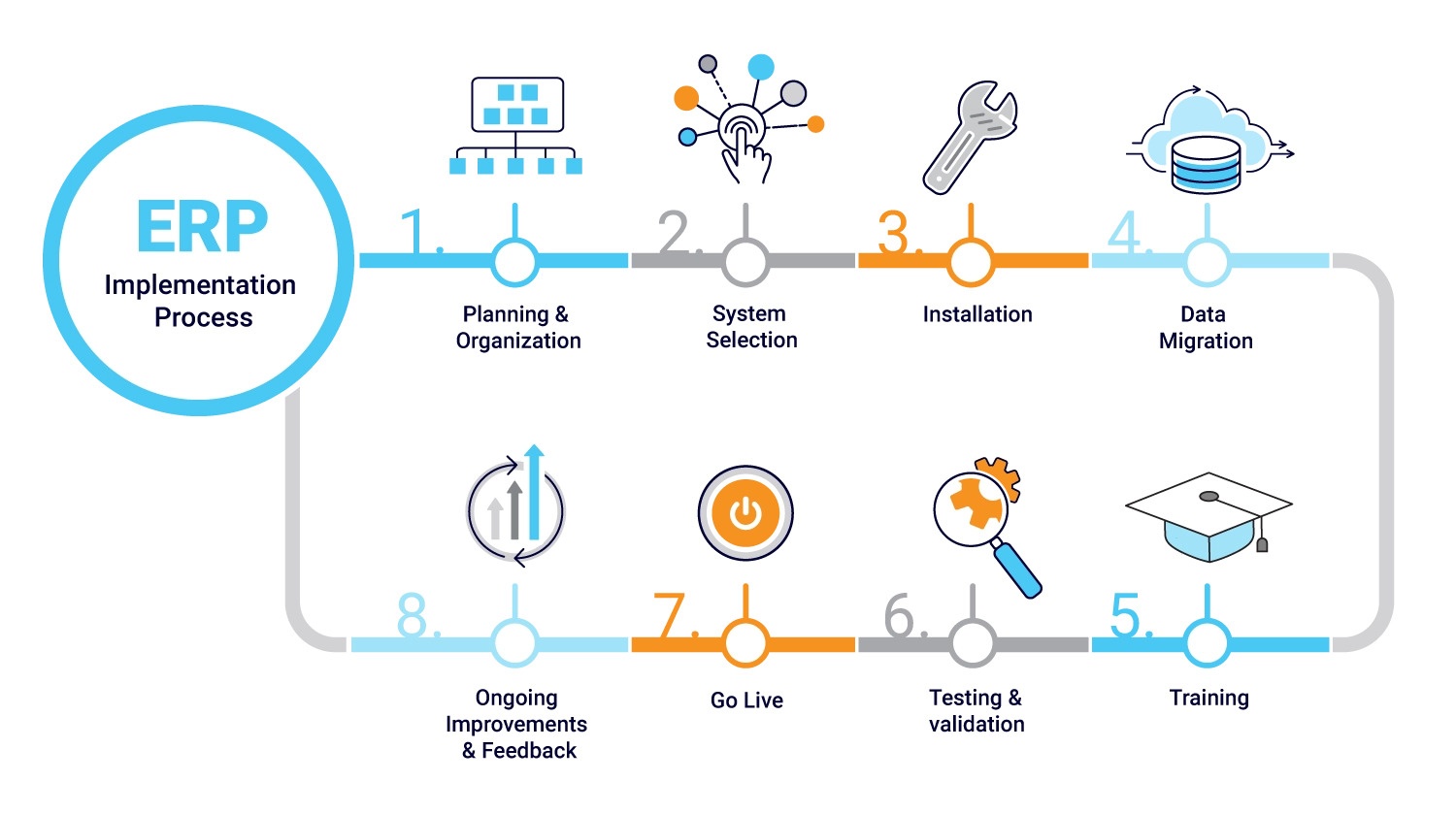
Six Key Phases of an ERP Implementation Plan
Resources that are specifically designed for your user’s daily tasks are actually valuable. An enterprise resource planning (ERP) system’s deployment can be a difficult task with effects on a variety of the business’s activities.
However, you can guarantee a successful deployment with good preparation and execution. Contrarily, if an ERP deployment is started without first defining a clear project direction, scope, and structure, there is a greater chance that serious issues may arise down the road.
To help you be ready for each phase of ERP adoption, the following is a guide:
Phase 1: Planning and research
This includes doing system research and selection, assembling a project team, and outlining specific system requirements. The deployment of an ERP is intricate and multifaceted.
To address all company demands, successful performance takes rigorous planning and discovery. You should solicit opinions from individuals working in every division and area of your company to ensure that no important information is overlooked.
An executive sponsor, a project manager, and representatives from the departments using the system are frequently on the ERP project team. The following stage is to see if any alternative software solutions can achieve the same result.
As the firm establishes a clear understanding of its requirements, the team may choose and purchase an ERP system at this phase. Choosing an on-premises or cloud-based ERP solution is a significant choice.
Although the discovery and planning stages might take a while, they are crucial to the successful implementation of ERP. The ERP team can position the project for success by spending the time necessary to comprehend the company’s needs and appropriately design a thorough strategy.
Phase 2: Design
The success of the whole project depends on the second and most important phase of an ERP deployment, the design phase. This calls for developing new, tech-enabled business processes and workflows that are more effective.
Because they are most familiar with current business procedures, users should be included in the design process. Involving them in the design process also increases the likelihood that they will embrace the new system and make the most of it.
Gap analysis can be used to find process nuances and peculiarities that can call for ERP software modification or adjustments to workflow or processes to better fit the ERP system itself.
It is important to take the design process into account while implementing an ERP system. To guarantee a successful project, organizations should include important stakeholders, test the system, and apply the organization’s preferred procedures and standards.
Phase 3: Development
Your needs increase as your firm expands. Your present software won’t be able to keep up, you’ll discover. ERP is useful in this situation. ERP software is intended to make firms’ operations more efficient and automated.
The changeover to the new system will go more easily as a consequence.
Your partner will familiarize themselves with your present processes and procedures as part of this partnership.
These steps will then be followed for setting up the ERP system. To help users become used to the new system, the team should offer training materials in addition to developing the program.
Additionally, it must begin to consider data migration, which is challenging since it usually entails extracting, processing, and loading data from several systems, each of which may use a different format and include duplicate or inconsistent data.
Data security is one of the key components of ERP software. Before utilizing the system, make sure you have a solid data security plan in place. ERP installation phases might be difficult and time-consuming, but they are worthwhile for your company.
Phase 4: Testing
Testing and development can take place simultaneously. For instance, the project team may test certain modules and features, then create fixes or improvements in light of the results, and then retest.
Additionally, it might be used to evaluate one ERP module while creating another. Functional testing guarantees that every module in the system operates properly and according to plan.
To prevent any issues once the system goes live, this is crucial. Setting up the test infrastructure, test suites, and testing data are all parts of preparation testing. Making ensuring the system can handle the anticipated load and user demand is crucial.
Following rigorous testing of the system’s complete capabilities, which should involve letting a small number of employees utilize the system, first software testing should be conducted. This phase should also involve data migration testing and first end-user training.
Phase 5: Deployment
You had been expecting the system’s introduction for this day. Despite your best efforts to prepare the workforce for the shift, there may still be a lot of moving parts and some bewildered employees.
Due to the numerous moving pieces and potential participants, the deployment phase might be challenging. If problems arise, your implementation partner, such as SMB Solutions, is to be able to assist with troubleshooting.
Users may need some time to become used to the system and get the desired productivity increases. While some businesses prefer to start with a few high-priority modules or processes and add others later, others want to deploy all of the modules of the ERP system at once.
Phase 6: Maintenance
The success of the whole project depends on this stage of an ERP deployment. Users receive instruction and assistance at this phase to enable them to exploit the system to its maximum potential.
If your ERP system is on-premises, you’ll need to install software upgrades frequently and maybe change hardware as well. If you’re using a cloud-based ERP system, the application may be updated automatically by your provider.
SMB Solutions has been helping small and medium-sized businesses to grow, develop, and flourish by utilizing technology breakthroughs. With regard to your needs for ERP, our experts would be happy to help. We first evaluate your firm before recommending the best business software for your requirements.
